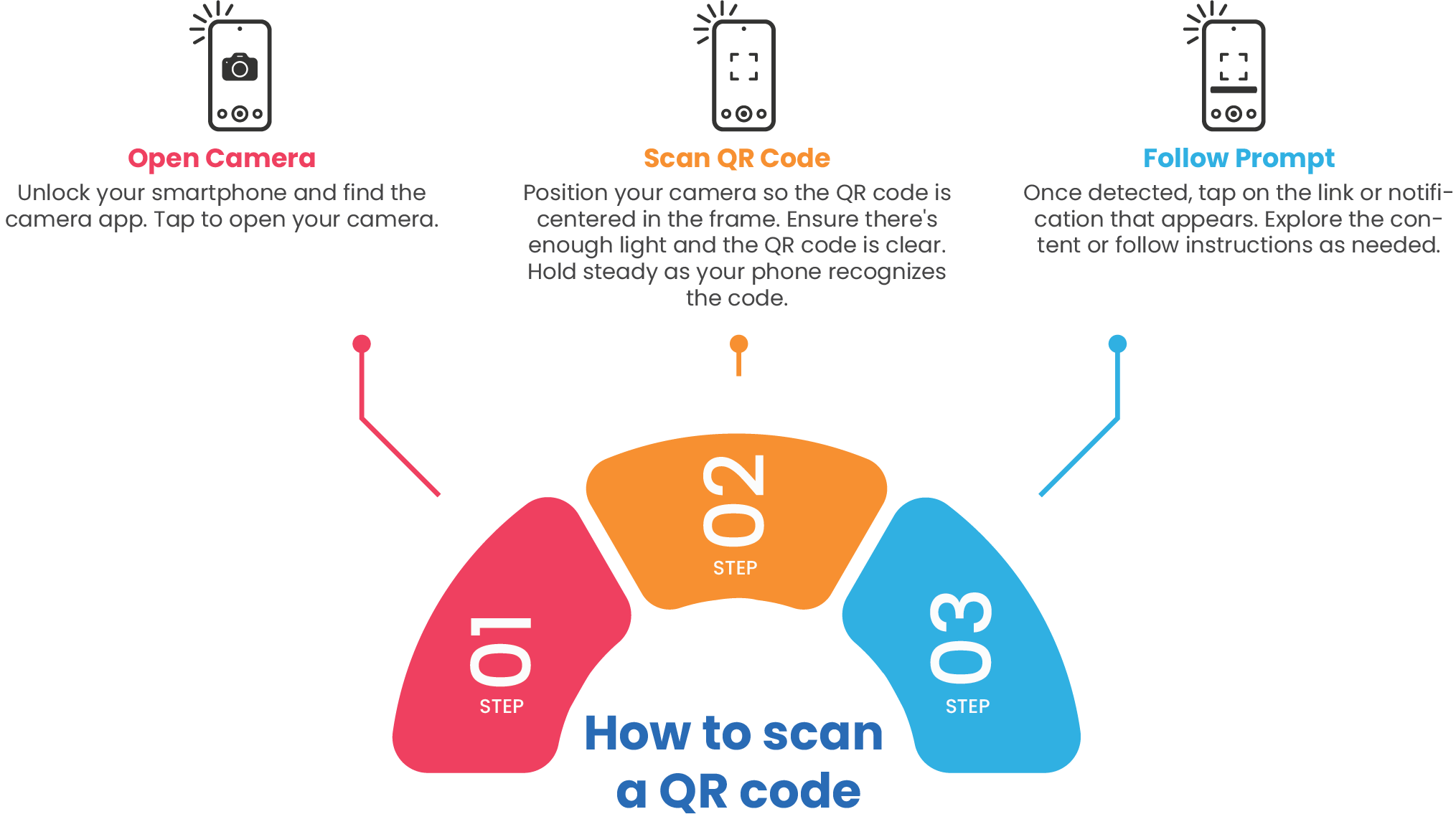You have no items in your shopping cart.
School clothes & apparel QR labels

Optimize your scholarly journey with QR codes
Easily manage school clothes and sports gear by attaching QR codes for clear identification. Scan items to access scholar details, ensuring correct identification and ownership.
Getting Started
- Register your account. We use that detail to ship printed QR's to your address.
- Click "See Pricing".
- Create your QR. Enter a title, such as your kid's nickname e.g., Benny Smith.
- Select if you want your QR to be TEXT, a Whatsapp message, or a URL reference.
- If selected TEXT: create the text you want to see if your QR is scanned e.g., This item belongs to Benjamin Smith from Lynndrift Primary School. Please contact his parents on 087 111 111 to return the item. Thank you.
- If selected Whatsapp: provide the number that a WhatsApp must be sent to, remember to use +027 e.g., +027 87 111 111.
- If selected an URL: provide the full URL reference e.g., https://www.smith-family-detail.fam.
- Click on "add to cart". If you are done then click on checkout.
- Go through the payment procedure.
- Continue shopping or go to your "order detail" or go to "My QR codes" on the main page, scan your QR or download for safekeeping.
- The printing and shipping of your QR code is now active and will be delivered to you as soon as possible.